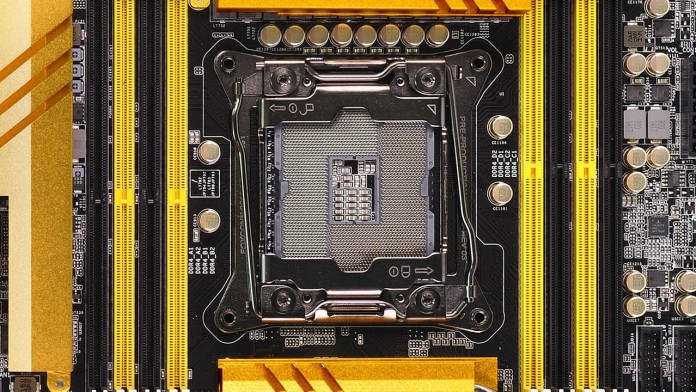Sometimes you need to know which cpu socket your motherboard is using. For example, when you are thinking about upgrading your cpu or even just your cpu cooler. Basically the socket number places your motherboard into a a bigger family of similar boards. This article will demonstrate how figure out which socket you are using.
Identify your Motherboard Socket
This tutorial will use CPU-Z to find the right information. The app is completely free, contains no spyware, no advertisements and is only a few megabytes.
Step 1: Download CPU-Z
Download CPU-Z from the official CPU-Z website. You can choose between the installer and the zip version. We recommend using the zip version because it does not require installation. You can download the zip version here.
Step 2: Start CPU-Z
Simply start CPU-Z after your download is complete. If you choose to download the zipped version then you can even run it directly from the zip.
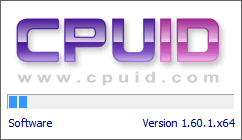
Step 3: CPU tab
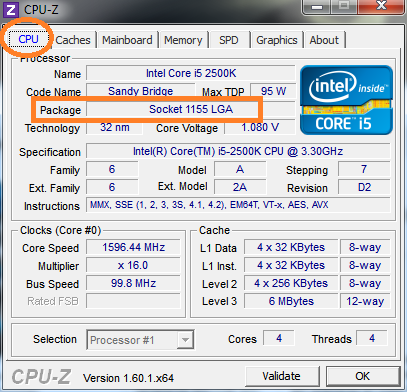
The package line will show your socket: This example is using Socket 1155 LGA.
Summary
Using CPU-Z we were able to quickly figure out our motherboard socket. Did you succeed? Something unclear? Please let us know!