The term Motherboard drivers is used for a variety of drivers. Often people are actually looking for their chipset drivers. These are the drivers required for the basic functionality of the motherboard. Besides chipset drivers several other motherboard drivers exist:
- USB driver (3.0)
- Audio driver (usually Realtek)
- SATA driver
- Ethernet Drivers (network driver)
- Floppy driver (legacy)
- Intel Management Engine (required for advanced functionality)
It is wise to install of if these drivers and update them to the latest version available. Without them often some components do not work properly or are using generic drivers that can be behave unexpectedly or perform worse.
Finding your Motherboard drivers
Before we start updating motherboard drivers it is important to distinguish between OEM pc’ and custom build pc’s.
Drivers updates for an OEM pc
OEM pc’s are sourced directly from factories. Think Dell, Acer, HP, etc. Often these machines contain modified motherboards to save costs. This also means they require modified drivers. If you own an OEM pc then you will find the latest drivers by searching for your computer model number (check your invoice) on the official manufacturer’s website.
Overview of OEM manufacturers websites
Drivers updates for custom build pc’s
If you ordered a custom build pc then you will need to know out exactly which motherboard they used. If you are unsure then you can refer to our article: What motherboard do I have?
The best way to download drivers is to visit the official product page. That way you are ensured the drivers are legit and right for your machine. Usually this product page can be found by entiring your motherboard model number in a search box. If you fail to find your motherboard this way then you can always try to browse the website, check socket types or try Google.
Once you have located your product page you will need to navigate to “download”, “support” or something similar.
Overview of motherboard manufacturer’s websites
A more detailed example, illustrated with screenshots, can be found on the next page…









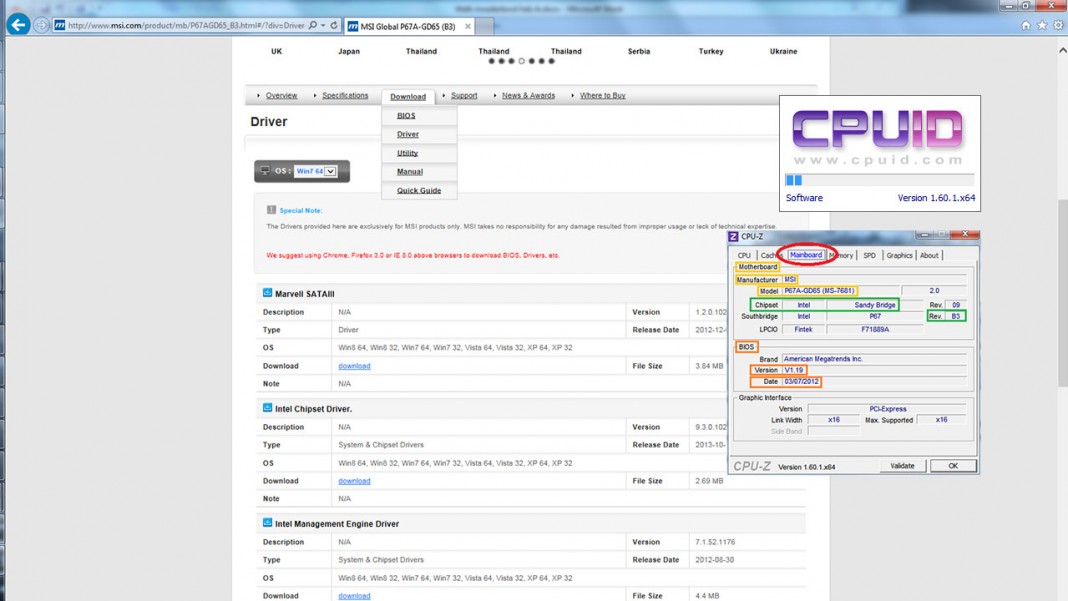










Comments: