Sometimes you will need to purchase new RAM memory for your PC or laptop. For example when you want to upgrade the amount of memory available, if you want to upgrade to faster RAM, or if you simply need to replace a defect RAM module.
Types of RAM Memory
Before you can purchase additional RAM you will first need to identify the following information:
Memory Type: DDR2, DDR3 or DDR4
Memory Frequency: 800mhz, 1333mhz, 1600mhz, 1833mhz, etc.
Number of Channels: Dual or Tripple channel memory configuration
This may sound complex, but luckily this information is easy to find with free software called CPU-Z.
Identifying memory with CPU-Z
Download the free CPU-Z software. This software is only 200 KB in size and does not require installation.
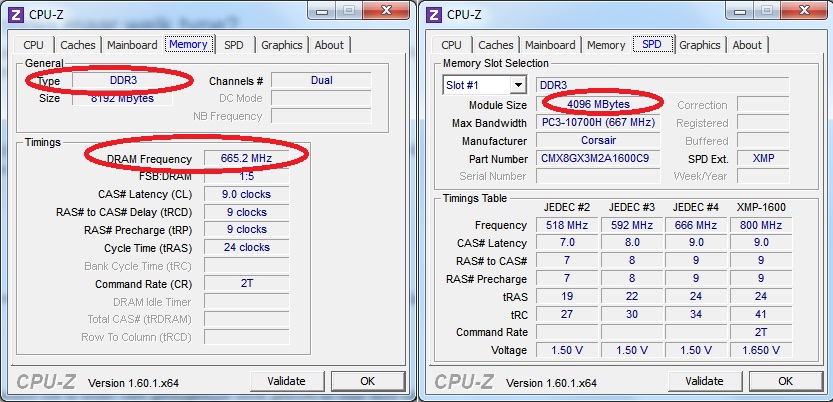
Visit the memory tab to find out everything we need to know about the memory that is currently installed in your computer or laptop.
From this screenshot we can learn:
- Memory type: DDR3
- Channels: Dual channel
- Memory frequency: 665.2 Mhz (multiply by 2=1333 Mhz*)
- Size: 4096 MB per module
*The DRAM frequency is listed at 665.2 Mhz. However we also found out the memory is running in Dual Channel mode. Therefore we have to double the reported speed. In this example the so-called effective memory speed is 665.2 * 2 = 1333 Mhz.
If we look more closely then we can also identify the actual part number used
- Manufacturer: Corsair
- Part number: CMX8GX3M2A1600C9
To summarize our findings: slot #1 is equipped with 4096 MB of DDR3 1333 Mhz. Slot #3 houses an identical memory module. Thereby creating a total of 8 GB of DDR3 1333 Mhz memory. The current module is supplied by Corsair and is named CMX8GX3M2A1600C9.
Optional information: Timings table, JEDEC and XMP
The timings table provides a list of optimal speed and timing configurations used by the BIOS/UEFI to automatically initialize the module. On regular motherboards the most appropriate JEDEC profile will automatically be used. This example supports speeds up to 666 Mhz (1333 Mhz) with 9-9-9-24 timings at 1.5v. Simply installing the module will select those settings.
This module also also comes with an XMP overclock profile, or Intel Extreme Memory Profile. When enabled in the UEFI/BIOS the XMP profiles allow memory modules to be faster than the more conservative JEDEC standard. The XMP profile in this module that allows it to run at 800 Mhz (1600 Mhz) with 9-9-9-24 timings and 1.65v. Simply installing the module and enabling XMP will let the motherboard automatically use the right settings.
Finding the right speed
It is very important to realize that ram memory modules can always be forced to work slower without any issues. However, making them run faster will hurt stability. Using slower modules will slow down your CPU.
Keep in mind that even though your current memory module is using a certain speed, it is often possible that your motherboard supports faster modules with ease. In other words; never buy modules that are too slow.
Vendor Qualified List (VQL)
It is always important to check the VQL, or Vendor Qualified List, before purchasing new or additional RAM memory.
The VQL, or Vendor Qualified List, is a list supplied by your motherboard manufacturer that contains tested memory modules. This prevents a lot of frustration resulting from computer freezes caused by using incompatible memory.
Even when you are expanding currently installed memory it is still important to check this list. Memory modules on this list are often approved separately for 2 and 4 module configurations. It is common that a certain type of memory is working perfectly fine in a 2 module configuration. However when using the same type in a 4 module configuration everything starts going wrong.
Finding the VQL
As long as you do not own an OEM built PC (Dell, HP, Acer, Medion, etc) then you can find the VQL on the motherboard’s product page. For more information about finding you motherboard and it’s product page please check out: Updating your motherboard: Which motherboard drivers do I need?.
Alternatively you can purchase Kingston Valueram, which is supported by 99% of all VQL overviews (Kingston is the brand, Valueram is the product series).
Summary
Use CPU-Z to quickly identify the memory type, frequency and channel configuration. Always check the VQL before purchasing new ram modules. If you purchase a module with an XMP profile then make sure it’s enabled in your UEFI/BIOS.









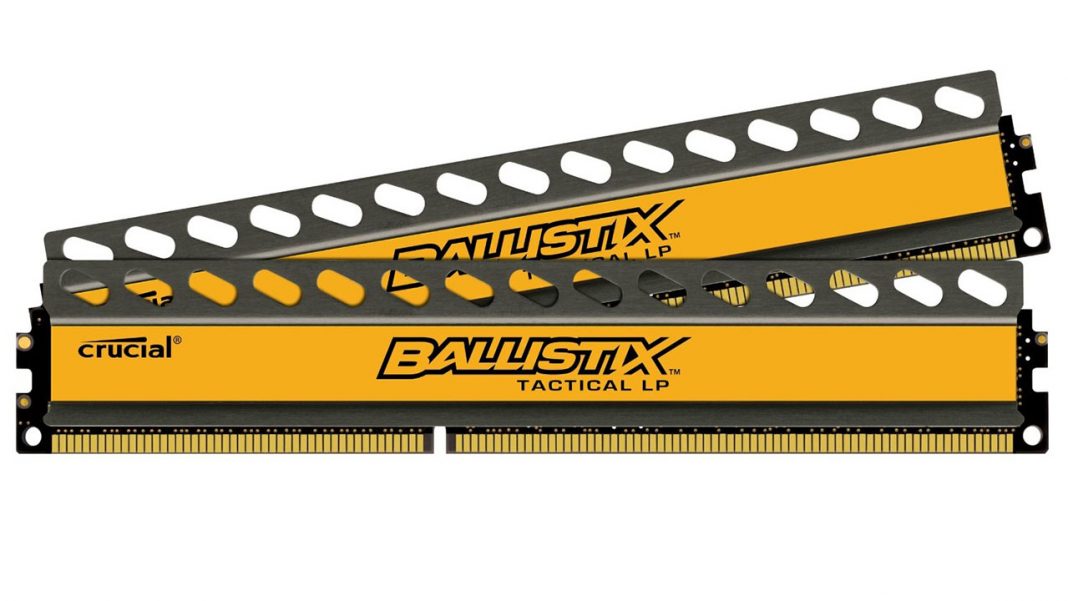








Comments: